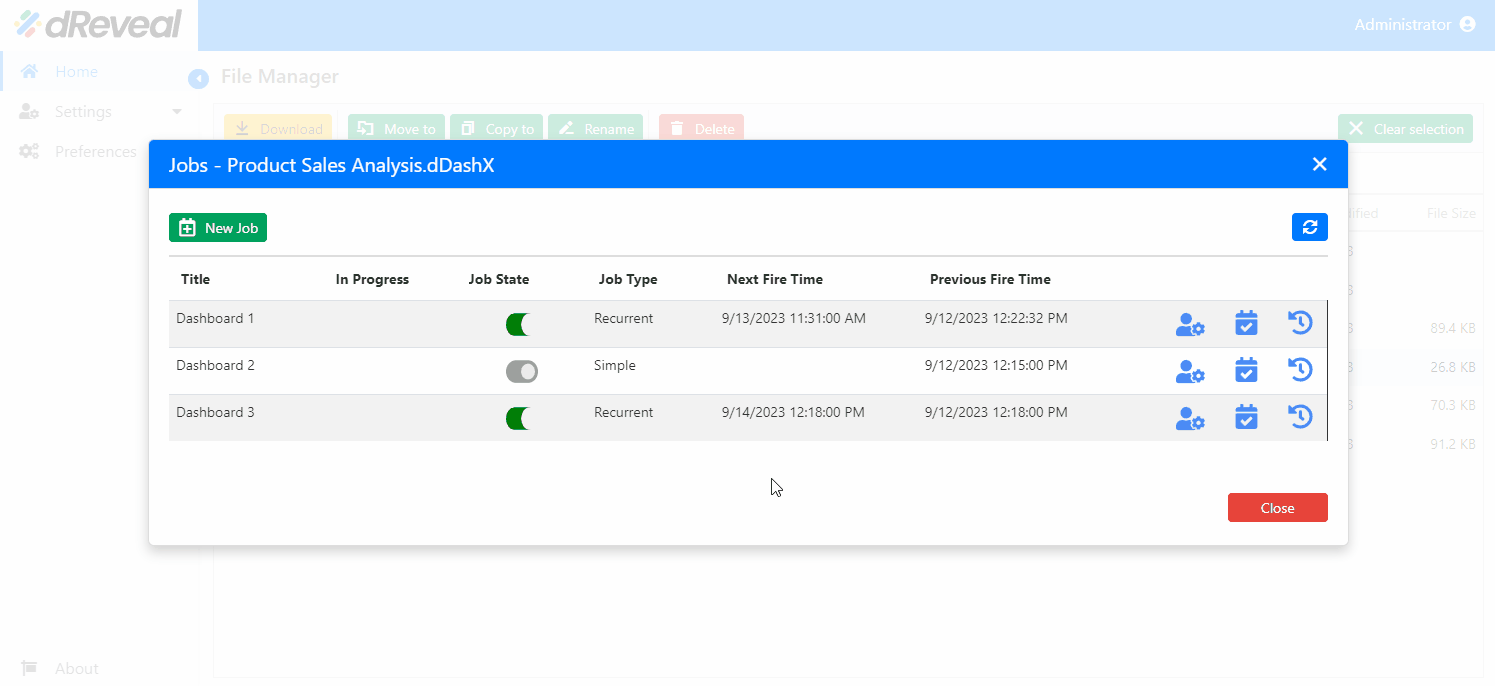Delete
Allows the user to permanently delete scheduled jobs, meaning they will no longer run and will be removed from the list of pending jobs.
To permanently delete a scheduled job, first select a report file, then click on the report file settings (three small dots). Next, click on Manage Jobs and select the job you want to delete. After that, click on the Settings option and then click on Delete to remove the job permanently.